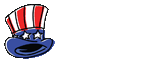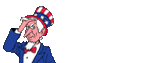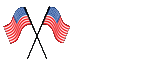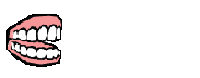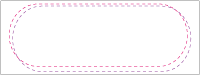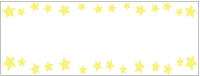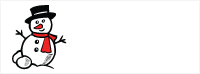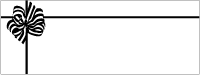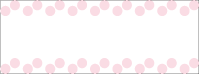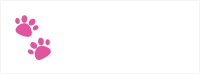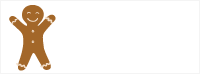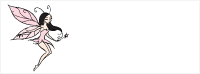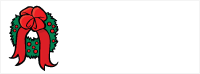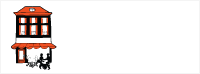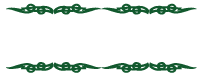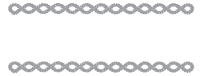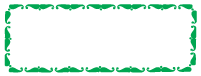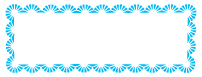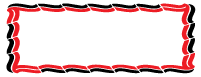Products
1" PERSONALIZED LABELS
With our One Inch Personalized Clothing Labels you can fit a whole lot more onto your woven label. These high quality personalized labels are affordable and stylish. They would be the perfect addition to your clothing. These Clothing labels allow you to fully customize the font, motif, border and color, creating a fully custom woven label specifically for your needs. We allow up to two lines of text on our one inch personalized clothing labels, and together with the low minimum and low cost, these nametags will look great on any piece of clothing.
| Quantity | Price (US$) | Postage & Handling | Total (US$) |
|---|---|---|---|
| 25 | 50.00 | 12.00 | 67.00 |
| 50 | 65.00 | 14.00 | 79.00 |
| 100 | 80.00 | 15.00 | 95.00 |
| 200 | 90.00 | 25.00 | 115.00 |
| 500 | 105.00 | 30.00 | 135.00 |
| 1000 | 130.00 | 40.00 | 170.00 |
Auto Preview and Order Your Labels !
Color :
Text Color :
Text Color :
Preview :
Do not worry if the text seems to be mis-aligned vertically. When we create the actual label, we will ensure that everything is well aligned.
How to use our automated system
( 2 ) Select the font from the ' Font face ' drop down box and the font size from the ' Font size ' drop down box.
( 3 ) Select a Border by clicking on the picture at the top. You can select a difference Border by clicking on a difference motif picture.
You can clear a Border by clicking on the ' clear Border ' button.
( 4 ) The two lines of text can be of a difference color. You can select the text color by clicking on the appropriate color in the ' First line text color ' or ' second line text color ' box.
( 5 ) You can select one of three background color white , cream , or black from the background color box.
( 6 ) You can clear things that you do not like by using the ' clear text ' , ' clear Border ' or ' clear BG ' ( clear background ) buttons.
( 7 ) Once you are totally happy with the look of you label , click on the ' process order ' button to order the labels.
Note :
- Maximum Characters: Text Size ' Small ' = 18, Text Size ' Medium ' = 15, Text Size ' Large ' = 9.
- ' Large ' Text Size will only allow you to have one line of text.